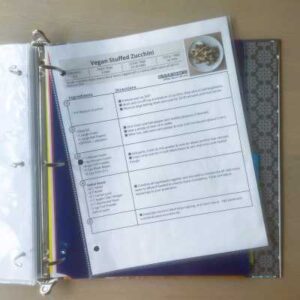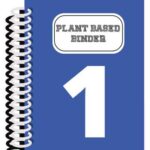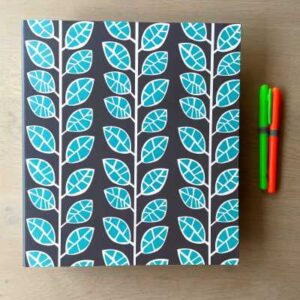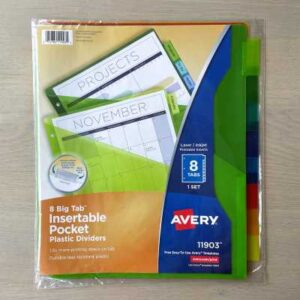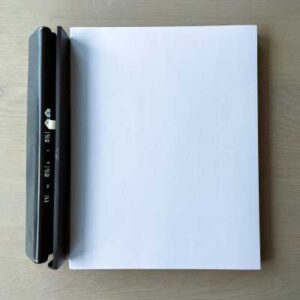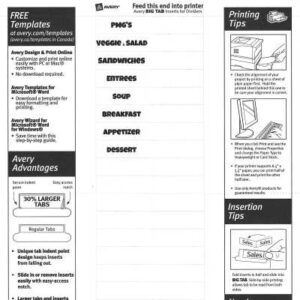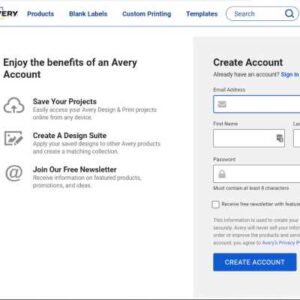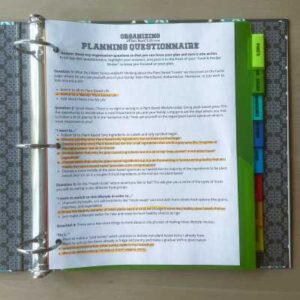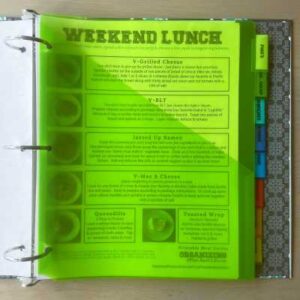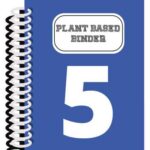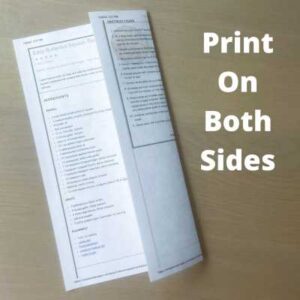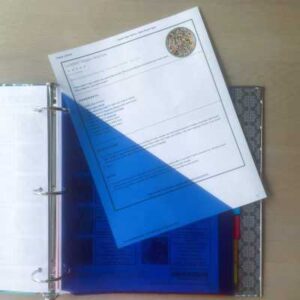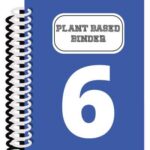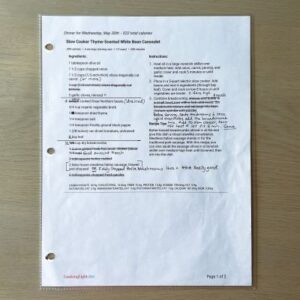PRINT THE RECIPES
Printing is an important part of this process because we house these printed recipes in “sheet protectors” within the binder for easy access. Ideally, you want them to print on one side of one sheet of paper as we discuss on our EASY PLANT BASED RECIPES page. However, both sides of a single sheet of paper can work, too. Here is what to look for:
As you click “Print” look at the dialog box that comes up to see how many pages it will print on…
•ONE side is ideal, just print regularly.
•If TWO SIDES – then make sure you select “Print on Both Sides (flip on long edge)” OR manually print each side separately.
•If THREE OR MORE SIDES – look at what is contained on the 3rd page. In many cases, it may be insignificant notes or other information that you don’t need to print. If that is the case, just print pages 1 & 2 on both sides as above. If more pages are needed, print them and staple all the pages together (this isn’t the end of the world, you will just need to remove the whole recipe from the sheet protector when you are using it in the kitchen).